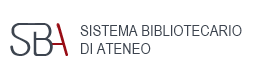Eduroam (EDUcation ROAMing)
ultima modifica
02/02/2018 14:50
- If you use your laptop, tablet, smartphone etc, you can connect to the Eduroam Wi-Fi net, a world-wide roaming access service developed for the international research and education community.
Eduroam offers a wireless connection to the internet for free, which is safe and easy.
Password for your online identity is provided to you by your ‘home’ institution – where you are enrolled in study or are employed.
Wherever you see ‘Eduroam’ appear in your list of Wi-Fi networks, you can get online free-of-charge.
How to register if you have an institutional e-mail
- connect your device to the wireless network eduroam-configured;
- if the system (smartphone, tablet, laptop) does not automatically detect the network, open a browser (Chrome, Firefox, Safari) and go to any web site, for example http://www.unipd.it (not HTTPS * * );
- follow the instructions that will guide you in the device registration and then in the configuration for access:
- laptop computers will be prompted to download an executable file XPress Connect which will guide you through the registration process:
- smartphones and tablets will be asked to accept a Certificate
Android:
1) from the menu Security (or "Applications") to enable the Unknown sources;
2) enable the lock screen with one of three methods: sign, PIN, password.
More information at https://www.csia.unipd.it/servizi/servizi-utenti-istituzionali/eduroam (ITA)